We often hear what is domain? Is the domain just a name or something more significant in the digital world? Domains are essential components of the Internet and part of DNS to enable seamless navigation across the web. If you are a beginner, you may have heard you need a domain to make a website. However, some beginners confuse domain names with websites or web hosting services. If they are starting, all these different terms sound too technical.
In this article, we will discuss what is domain, a domain name and its parts, the difference between domain and URL, the types of domains, and how to keep a domain name secure to internet domains vs. network domains.
Let’s dive in!
What do you mean By Domain?
Domain names are human-readable addresses used to access websites on the Internet. They replace the numeric IP address that computers use to identify each other. Website Domain servers are like web addresses for easy purposes without remembering the complex IP address. When a user registers a domain name, he is securing the right to use that address for a specific period, not owing it outright.
Domain names are structured in various parts and read from right to left. The last part is the top-level domain, like .com, .org, or country-level specific light .us.
What Is Domain?
A domain name is a text string that maps to a numerical Internet protocol (IP) address used to route traffic over the Internet. Simply put, a domain name is text a user types into a browser window to get a particular website.
The Domain name system (DNS) translates the domain name into an Internet protocol address. When the user types the domain name into a browser, it sends the request to a DNS resolver server, asking what number corresponds to the domain the user typed. The DNS picks up information in a database and returns the correlated IP address. A typical domain name example like this: “66.249.66.1“.
Domain names replace complex IP addresses with easy-to-remember names like example.com, simplifying web navigation. It consists of two main parts: the actual domain name like Google and the extension or top-level domain (TLB) like “.com,” “.org,” or “.net”. Together, they form a complete domain name example such as google.com.
What Is The Difference Between A Domain Name And URL?
A domain name and URL are essential to access websites but refer to different elements. Here is a comparison of both.
| Aspect | Domain Name | URL |
|---|---|---|
| Definition | A Unique name identifies a website on the internet. Domain names refer to many web pages that connect to form an entire site. | A complete address for locating a specific page or resource on the internet. A URL describes a single page. |
| Component | Consist of a name and a top-level domain (TLD), e.g., “example.com”. | The protocol, domain name, path, theory parameter, and sometimes a fragment, e.g., “http:// example.com/ page? Query=1# section”. |
| Purpose | Identify website location in human-readable form. | Give the exact web page location or resource (path and protocol). |
| Example | example.com | http://www.example.com/jobs/sales |
| Protocol Included | NO | Yes, usually “HTTP” and “https”. |
| Path Information | NO | Yes, include directories, specific page details, and query strings. |
| Port Number | NO | Can specific port numbers for connections, e.g. http://example.com:8080. |
| Accessibility | Identifies sites for general access. | Direct to specific resources, pages, or website files. |
| Query Parameters | Not applicable. | Can include query parameters for dynamic content e.g.?id-123. |
| Fragment Identifier | Not applicable. | It can contain fragments to navigate sections, e.g., “#section”. |
What Are The Parts Of A Domain Name?
The parts of the website domain name are as follows:
1. Subdomain:
A subdomain precedes the primary domain name and allows different sections of websites. For example, in “blogexample.com,” “blog” is the subdomain. It can separate and manage content, such as shop.example.com, for an online store.
2. Second Level Domain (SLDs):
This is the primary part of the domain name that represents a brand or entity. SLDs make website domain names unique. This could be your name, company name, brand name, or www.google.com. For example, Google is the second-level domain.
While Choosing An SLD, keep This:
- Try to make it simple and short, around 6 to 14 characters.
- Insert a Keyword related to the industry or niche.
- Minimize the hyphens, memorable characters, and numbers used.
- Try the keyword + modifier formula like waistkitchen.com, my domain, for easy credit.com.au.
- Keep it cache and memorable.
3. Top Level Domain:
TLDs are the last part of the domain name, after the second-level domain name. They play a crucial role in categorizing websites based on location and purpose. For example, www.skilleavor.com, the top-level website domain is .com.
It is further divided into country code level domain ccTLD.
4. Country Code Top Level Website Domain Name Part:
ccTLDs are countries-specific domain extensions (like “vpsmalaysia.com.my“) used to market to a particular country or local. Over 200 ccTLDs are there generally contain two letters of the Latin alphabet, like:
- .MY for Malaysia.
- .AU for Australia.
- .SG for Singapore.
- .UK for the United Kingdom.
- .NZZ for New Zealand.
5. Generic Top-Level Domain Name Part:
A generic top-level domain is a category of top-level domains that utilize the internet’s domain name system. gTLDs are not tied to any specific country. Still, individual organizations and digital businesses worldwide generally use them.
The information in your statement is mostly correct, but it could be clearer and more precise. Here is a refined version:
Examples of familiar domain names include .com (used by almost 48% of websites globally and typically for commercial purposes), .org (used by individuals and organizations of all kinds), .net (ranging from social networks to online services), and newer ones like .info and .biz.
Yes, the information is correct, but there is a small typo. “gTDLs” should be “gTLDs.” Here is the corrected version:
ICANN manages gTLDs, overseeing their creation and operation. These are divided into two types: sponsored gTLDs and non-sponsored gTLDs.
Sponsored Generic Top-Level Domains (Sponsored-gTDLs) include specific restrictions. They are intended for certain organizations or reasons, while Non-Sponsored Generic Top-level Domains (Non-Sponsored-gTDLs) like .com are available for general uses.
6. Host or Machine Name:
Sometimes, website domain names include a specific host or machine name, such as “www” in www.example.com. While www traditionally denotes the World Wide Web, many websites function without it.
7. Domain Hierarchy:
Domain names are organized from right to left, with the TLD at the top level, followed by the SLD and any subdomain.
How To Keep A Domain Name Secure:
To keep your website domain name secure, follow these tips:
1. Make Sure Domains Are Registrar With Solid Reputation:
A domain registrar is an organization that manages the registration of domains. Countless registrar options are available, but choose one with a solid reputation.
The easiest way to select a reputable registrar is to focus on a credit from the Internet Corporation And Names And Numbers (ICANN). Some reputable domain registration companies are more costly than others. However, when choosing a domain hosting, reputation is crucial first, followed by other factors like features and cost.
Get the Best Domain Names at VPS Malaysia:
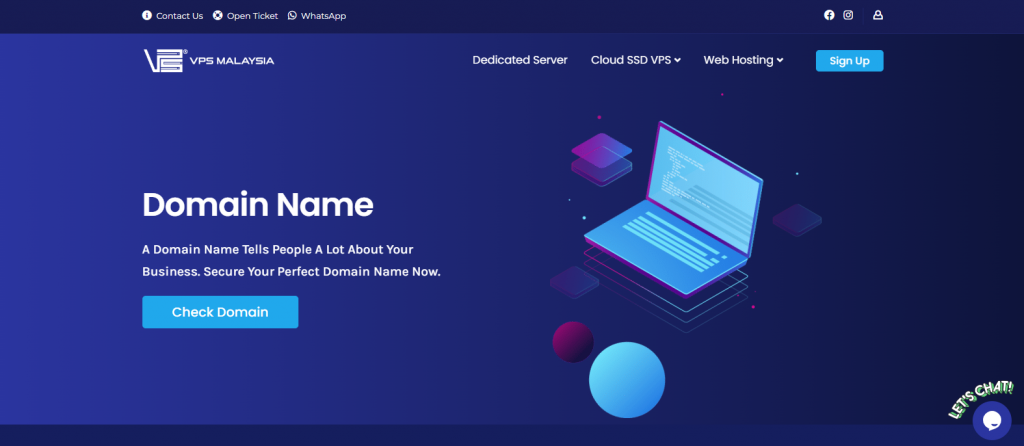
If you are looking for unbeatable domain names at an affordable price, you should visit VPS Malaysia. At VPS Malaysia, we offer free SSL security, instant activation, the best price guarantee, and 24/7 live chat support.
2. Buy Domain For The Longest Amount Of Time Possible:
Companies often become vulnerable to cheap domain security threats when domain registration experts allow attackers to seize their primary or similar-like domains for malicious purposes. It is vital to ensure that your domain is registered for the longest possible time, if not eliminating any downtime between registrations.
Yes, the information is correct, but it can be refined for clarity and readability:
One of the best methods is to choose a cheap domain from a reliable registrar and register it for the longest possible term. This reduces the frequency of monitoring registration expiration and re-registration, providing extra peace of mind.
3. Add Security Contact For Company:
Security contact is an individual capable of evaluating any potential notification about vulnerability or thread regarding the brand.
There are a few minor errors in your text. Here is a corrected version:
You can add, change, and update security contacts at a government registrar, and the information is available in WHOIS, simplifying threat reporting. Including this contact information on your website is also recommended for easy access in case of issues.
4. Secure Domain Access:
Another quick way to boost domain security is to secure domain access. Domain access is vital because scammers can steal login credentials. However, when choosing a registrar, it is crucial to consider whether or not they offer additional protections like two-factor authentication and IP validation.
5. Consider Registering to Look Alike Domain:
Look-alike domains, as their name implies, are domains that look like your primary domain. A look-alike cheap domain has a different top-level domain (i.e., .org vs. .com) than your website or includes common misspellings like Facebook.com versus Fcebook.com.
It is not that typosquatting is a prevalent problem, but it is one of the primary ways a company can mitigate the risk of being victim to it.
6. Setup DMARC: Simplifying Email Security:
DMARC (domain-based authentication reporting and conformance_) is a security protocol that helps protect domains from email spoofing. To understand DMARC, it is helpful to know about related technologies such as SPF and DKIM.
A. SPF (Sender Policy Framework):
SPF allows companies to specify which address they can send emails to. When an email is received, the recipient checks the sending server IP address against your record. If the addresses match, the email is considered authentic.
B. DKIM (Domain Key Identified Mail):
DKIM involves adding a cryptographic signature to emails that verifies the email and compares this signature with the ones they generated themselves. If they match, the email is verified.
DMARC builds on SPF and DKIM, so why record that either SPF and DKIM or both pass authentication checks and align with the cheap domain in the sender address?
This makes it much harder for attackers to spoof your domain and send fraudulent emails. To add this layer of protection, contact your developer or refer to a guide for setting up DMARC. This will enhance your email security and help prevent phishing attacks.
Internet Domain VS. Network Domain:
An internet domain is readable and used to identify a website. Users type into their web browsers for accessing sites like google.com. Internet domains are part of the domain name system, which translates human-readable names into IP addresses that computers use to communicate. A network domain is a grouping of computers on devices on a local network managed as a unit. Website Domain controllers control these domains to manage user access and resource allocation within the network. Network domains are common in organizational environments where devices must be interconnected and centrally managed.
Internet Domain VS Network Domain, A Comparison:
| Feature | Internet Domain | Network Domain |
|---|---|---|
| Definition | Readable name used to identify websites on the internet. | Grouping of computers on a device managed with a Local Network. |
| Purpose | Provides an address for the excessive website. | Manages user access, security policies, and resource allocation. |
| System used | Domain name system DNS. | Domain controller active directory. |
| Example | google.com | A company’s IT Department network domain. |
| Usage | Global internet addressing. | Local or organizational network management. |
| Management | Managed by Cheap domain registries and registrars. | Managed by a network administrator. |
| Main Function | Translated Cheap domain names to IP addresses. | Connects and controls access to network resources. |
Who Manages Domain Names?
A few key entities primarily manage domain names. The Internet Cooperation for Assigned Names and Numbers (ICANN) correlates the global domain name system and ensures its security and stability. They oversee the policies, which is the governor’s domain name; creditors are companies authorized to sell cheap domain names to the public.
A specific registry manages level mains such as .com or .org. The history is responsible for maintaining a database of all domains within its trend and works with a registry, but you are responsible for selling registration and managing domain names. They also ensure compliance with ICANN policies and facilitate domain technical and legal management.
In summary, ICANN coordinates the website domain name system globally, registries manage specific TLDs, and registrars handle all the sales and management of domain names for the public.
What Are Domains Used For?
Having a strategic approach while selecting and managing a domain name significantly impacts online presence, influencing brand perception, customer trust, and market positioning. Here are some of the top reasons why a domain is used.
1. Gaining Ownership:
Registering a domain provides ownership of a specific internet address. Businesses and individuals must secure their online presence and ensure their web address remains unique and protected from competitors or unauthorized access.
Domain names are assets that appreciate over time. Premium cheap domain names are often sought after and can be sold for a significant amount of money. Ownership also allows customizing domains with subdomains, redirects, and email addresses to enhance digital presence.
2. Solidifying Brand Identity:
Best domain name enhances or solidifies brand identity, making it easier for users and customers to find and remember your site. It reflects your digital brand image and conveys the nature of your business.
Your audience identifies your brand by using a consistent brand name across your website, emails, and all social media platforms (Linkedin, Facebook, Instagram), making it easy for users to recognize and trust.
3. Establishing Credibility:
- Owning a domain increases credibility with customers, clients, and partners.
- Rather than a free or generic one, it helps establish a professional image and makes a business appear more trustworthy.
- Professional website domain showcases that you are serious about your online presence to build trust and improving reputation.
4. Being Memorable:
Yes, the statement is correct. Here is a slightly refined version:
An easy-to-remember or catchy domain name ensures people can readily recall and access the website. This leads to increased traffic and better engagement with the target audience.
An easy, memorable domain name facilitates word-of-mouth promotion, as people can easily recommend your website to others.
5. Standing Out Against Competitors:
Choosing a domain that reflects the market’s brand values positions users strategically in the marketplace. A unique domain can differentiate a brand from competitors.
Users can stand out in a crowded market by choosing a domain that resonates with the brand’s values and messages.
6. Building Authority:
A domain name aligned with your industry or an established authority in the relevant field is precious if it includes relevant keywords and phrases. Associated with secure protocols like https or Industries TLD, it can be seen as a trust signal to users.
Types of Domains:
Understanding the different types of domains is vital for a business, and choosing the best option for representing an online presence is essential. Each domain type serves purposes and offers specific advantages for local targeting, brand recognition, or content organization. The types of domains are given.
1. Internationalized Country Code Top-Level Domains (IDN ccTLD):
International country code top-level domains are ccTLDs, which include characters from known Latin scripts that are allowed to be the leading name in a native language.
A. Examples And Use Cases:
- .中国 China: Enable Chinese businesses and individuals to use domain names in Chinese characters.
- .рфRussian Federation: Allow Russian-speaking users to have a domain name in Cyrillic script.
- .भारत India: It supports domain names in the Devanagari script to cover multiple Indian languages.
B. Characteristics:
- Accessibility And Inclusion: IDN ccTLDs make the Internet more accessible to non-English speakers by allowing them to use domain names in native languages.
- Cultural Identity: Reflects the cultural and linguistic identity of origin, influencing local engagement.
- Technical Implementations: Requires for the Unicode standard, allowing the representation of non-ASCII characters.
2. Subdomain:
A subdomain is a prefix usually added to a domain name that allows the creation of distinct sections or categories within a website.
A. Examples & Use Cases:
- blog.example.com: Used for a blog section separate from the main website.
- store.example.com: Dedicated to an online store that is differentiated from the site content.
- support.example.com: Provides a separate area for customer support and FAQ.
B. Characteristics:
- Organization And Structure: Subdomain helps organize content, making it easier for users to navigate complex websites.
- SEO Benefits: Search engine creates a domain as a separate introduction, which benefits targeting specific keywords and audience segments.
- Technical Flexibility: Subdomains can be hosted on different registrars, allowing scalability and separation of services.
3. Generic Top-Level Domains (gTLD):
Generic top-level domains are part of the Hierarchy domain name system, which operates online. They are designed to broadly apply to various organizations and properties.
A. Examples & Use Cases:
- .com: Used by businesses worldwide, remains the most popular and recognized.
- .org: Popular among nonprofit organizations, charities, and open-source projects that convey trust and reliability.
- .net: Often used by internet service providers to network the latest services and take companies.
- .edu: Used by educational institutions in certain countries like the United States.
- .gov: Restricted to the US government, conveys authority and credibility.
- .info: Used for informational websites and resources.
B. Characteristics:
- Expansion And Innovation: With new GTLDs like the shop, app, and blog, businesses have more opportunities to find memorable elements to leading names.
- Branding And Marketing: This is an integral part of a company’s branding strategy, allowing it to choose a prominent name that aligns with the industry or niche.
- SEO Consideration: While not a direct ranking factor, gTLDs impact user perception and click-through rates in search engine results.
4. Country Code Top-Level Domains (ccTLD):
Country code top-level domains are specific to territories or countries and are often used by businesses or individuals around the origin.
A. Example & Use Cases:
- .us: Utilized by American businesses, individuals, or organizations.
- .uk: Common in the United Kingdom for local companies and government sites.
- /ca: Preferred by Canadian entities for national identity and trust.
- .de: Widely used in Germany, reflects the local patients and language.
- .cn: It is famous in China for international and local companies targeting the Chinese market.
- .jp: Represent Japan OFTEN USED by Japanese companies and individuals.
B. Characteristics:
- Globalization And Trust: Using ccTLD users and search engines, it was found that the website is region-specific, leading to better rankings within that country.
- Versatility And Creativity: Some ccTLDs are creatively used for domain hacks, like .ly for a better life and .me for personalized domains.
- Registration Requirements: Some ccTLDsare creatively used for business operation requirements, while others are open for anyone to register.
Setting Up Your Domain:
Set up your domain with these steps:
- Choose A Domain Name: Select a memorable and relevant name for your site. Consider using keywords related to the brand. Use a domain name generator for the best brainstorming ideas.
- Registered The Domain: Register the domain name from a notable company like VPSMalaysia, especially for domain name Malaysia.
- Select The Domain Extension TLD: Choose a suitable TLD, such as .com, .org, or .net. If the first is unavailable, consider using a different one.
- Choose a Reliable Hosting Provider: Choose the best and most reliable hosting provider, like VPSMalaysia.
- Update DNS Setting: Log in to the buy domain registrar account and update the DNS setting to point to the hosting provider’s name server. It can take up to 48 hours for DNS changes to propagate globally.
- Add Additional Records: If needed, add DNS records, such as a record (for IP addresses), see names (for aliases), and MX records (for emails).
- SSL And Security: Set up an SSL certificate for your domain to ensure a secure connection. Many hosting providers offer a free SSL option.
- Domain Forwarding: In the domain settings, set forwarding rules to forward your domain to another URL.
- Test Setup And Maintain Your Hosting And Domain: Test the domain and keep the buy domain registration and hosting plan active by renewing them before expiration. Regularly update DNS settings and security measures as needed.
Conclusion
A website domain name is essential. It could mean the difference between a project’s failure and success. Implementing robust security measures and managing the foremost domain names are crucial to protecting digital assets and maintaining an online reputation.
Whether selecting a generic, country code, or internationalized domain, each type offers distinct advantages and serves specific purposes. Ultimately, a well-chosen domain name is more than just an address. It is a great marketing tool when it is easy to say, read, type, and interact with, driving all factors toward a website’s success.
Secure your perfect domain now. Visit VPS Malaysia today!

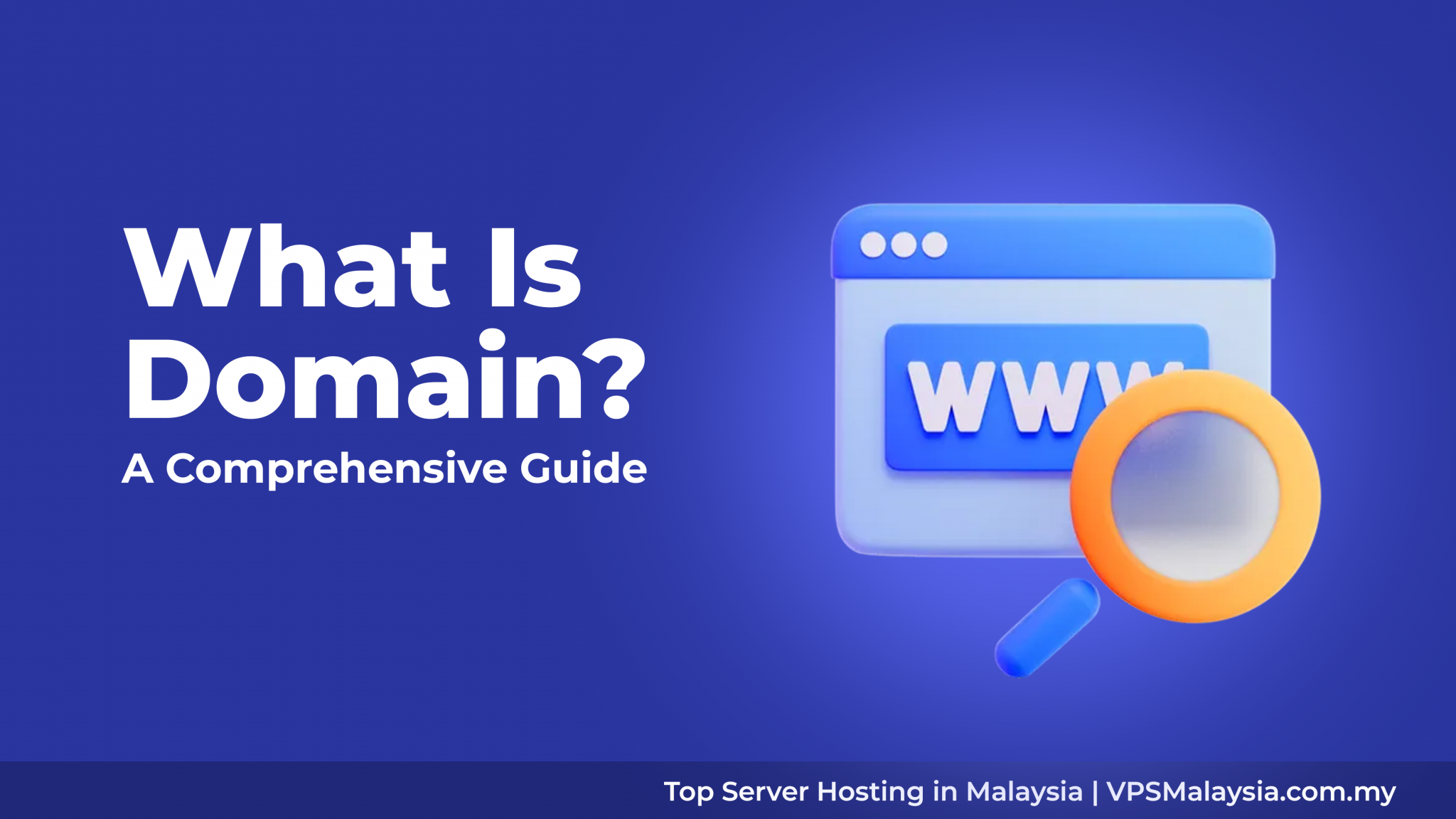
Leave a Reply