In this era, there is no excuse for not having a website. Artificial Intelligence (AI) has been a game-changer in worldwide industries, including web design. In 2025, adopting AI web design will be essential to creating a dynamic, responsive, and visually appealing website. Whether you are a beginner or a professional website designer, AI tools help you create a site faster and provide many features. Users utilize many AI tools and platforms to develop websites.
This article gives an in-depth guide on how to design a website with AI 2025, improve your AI web designs, create more thoughtful and engaging websites, ways to use AI for website designing, and AI web builders.
Let’s dive in!
Benefits Of Using AI Web Designs
AI tools provide a lot of benefits to AI web design trends. There are many ways of using AI for web design. Such as:
1. Simplifying Web Design For Beginners:
Many AI website design builders platforms, like Wix ADI, assist designers by generating and designing websites based on user input or fully functional websites without any programming language knowledge.
AI web design tools help people who have never made or designed a website through a series of questions and guide them throughout each process according to user needs, making it easy for those without technical expertise.
2. Assisting The Design Process:
Some AI tools provide UI animation suggestions, features, and data workflows. These features help to create complex web template AI apps and meet user experience standards.
AI tools are often cheaper than hiring human assistance. For example, AI image generators give real-looking pictures of a site. So, by using these AI image generators, you can replace the need to hire an illustrator or purchase stock images.
3. Speeding Up Website Building Workflow:
In today’s technological era, many professional AI web designers also use the best AI website design tools to offer pre-designed sections for automating manual tasks and intelligent content generation, saving a lot of effort and time. These best AI website designing and building tools allow professionals to keep an eye on the creative aspects of the web design job.
4. Improve Website Design:
Machine learning-driven tools are analyzed precisely to identify areas that require optimization. This constantly improves website design by learning from data and benefits online E-Commerce stores as it increases conversion and business success.
Rather than these benefits, finding the right AI web design tools can be challenging. Before designing a website, research and select the best platform that perfectly meets your needs, budget, and skill level.
How To Design A Website With AI In 2025
This section explores how to design websites with AI on web builders, image generators, writing code, helping in user research, creating web content, and optimizing UI/UX with AI tools. It is essential to be aware of the foundation of building a website.
1. Gather Important Information:
Sometimes, AI output quality depends on the information quality that the user input. Comprehensive information about brands enables AI to deliver solutions in the best and proper way. While you do not need any full-style guidance prompt, just know some basic pieces of information that are essential to understand.
- The purpose of the website.
- Intended or targeted audience, local audience.
- The services, plans, or products that are planned to be sold.
- What sets users apart in a competitive market?
- An idea of brand personality and values.
It matters a lot. For example, making an e-commerce website that sells rings and lights will look different if users target Gen Z Shoppers who seek your lights for personal projects versus corporate clients who use them for professional projects. To limit the amount of back and forth in the AI web design process, you must decide which audience matters to your brand the most.
2. Use AI Web Builder:
Many AI-based web development tools are available to consider, including all-in-one platforms and single-task apps. If the user wants to retain control over the whole process, then the user must select a combination of tools like DALL-E3, ChatGPT, and MidJourney to assist in different stages.
For top-notch solutions, the best AI website builders are the best bet. Website-building platforms or tools like Wix offer an easy interface button and many features that guide you throughout the process. The query of AI in web development is continually demanded to ensure some options are given great care.
Here are some essential things to consider like:
A. Your Budget:
What’s your budget? Some AI tools are free, while some offer premium subscription services. You have to focus on your budget before selecting any plan. Remember to consider current and future needs and monitor hidden costs.
B. Customization Options:
Can you distinguish things that can make your website look more than just good in AI vs web development? What flexibility do you use over the branding of web pages?
C. Your In-House Capabilities:
Do you have in-house designers who work with code? Or did you want to focus on sales and need more of the solution?
D. Integration Options:
Does the solution mesh well with other tools that you use, such as social media or email marketing platforms? Check which AI tools are included in the website builder and which integrations are readily available.
3. Get Web Design Ideas With AI:
AI web development tools help designers overcome creativity blocks. Users can easily use OpenAI tools like ChatGPT to assist in building a website. ChatGPT is a generative AI chatbot that performs text as input and generates the output.
Ask ChatGPT in a prompt form like “ Give me ideas for a promo page that sells shoes,” and it will create a list of work ideas.
Also, if you would like the ideas the tools produced for you, ask follow-up questions for a more relevant answer. Then ChatGPT will text you. If you are looking for different options, give the prompt “Give me five more ideas,” and the tools will generate them.
Founders and strategist Zoe Scaman tweeted that the best use of these kinds of AI tools strategic work,
is to get the cliched, obvious and overused angles out of how users concentrate on unexplored and unique ways into an idea.
4. Get Help In User Research:
Understanding the target audience. The better you know your audience, the greater your success. Some professionals understand the value of user research, but budget limitations prevent them from conducting it. 80% of researchers think that the company should do more research.
AI tools are used to research targeting audiences. Suppose someone built their site to sell shoes; then he can give a prompt and generate customers who buy sports sneakers with insoles to learn about this category of users.
5. Generate AI Images/Videos For Website:
Eye-captured images and videos help to gain client expression. People sometimes have to buy stock photos or hire professional designers to make images, but AI tools also help.
DALL·E 3 and Wix studios that generate tailored visual AI web designs can be used in place of the text prompt you provide. Pika Labs and Runway Gen-2 generate video-based content. Choose from image style variety to refine the result.
Create unique images using AI website development tools rather than working with professional photographers. So, these elevate websites with a professional association and audience reach. The images generated by AI tools like Midjourney lack human authorship as they have no human author. Images created alone by AI are not protected by copyright but belong to the public domain.
6. Write Code With AI:
AI code generators are beneficial when they need a fresh approach when you need to figure out what is wrong in the code, and when you need a custom element in a pinch. There are many AI tools to consider. First, keep the design process superfluid and generate code snippets in the editor with the Wix Studio AI code generator.
Then, tools and platforms like GitHub Capilot, ChatGPT, and Claude generate code samples for individual web elements like input forms.
The great thing is that these tools explain code or make it easier for web professionals to improve their coding skills. However, the imagery is similar; the code samples generated by AI require refinement and moderation. The best thing is that Claude and ChatGPT submit the code they create and ask to validate and fix errors. Use this approach for the code you write and the code the tools generate but it does not work for some reason.
7. Use AI To Build Web Structure:
Starting a new website design project with a clear structure in mind is essential. AI-driven website development platforms and tools, such as those utilizing NLP, can assist in this process. For example, tools like ChatGPT can act as virtual AI web design specialists, providing tailored website structure ideas based on specific needs.
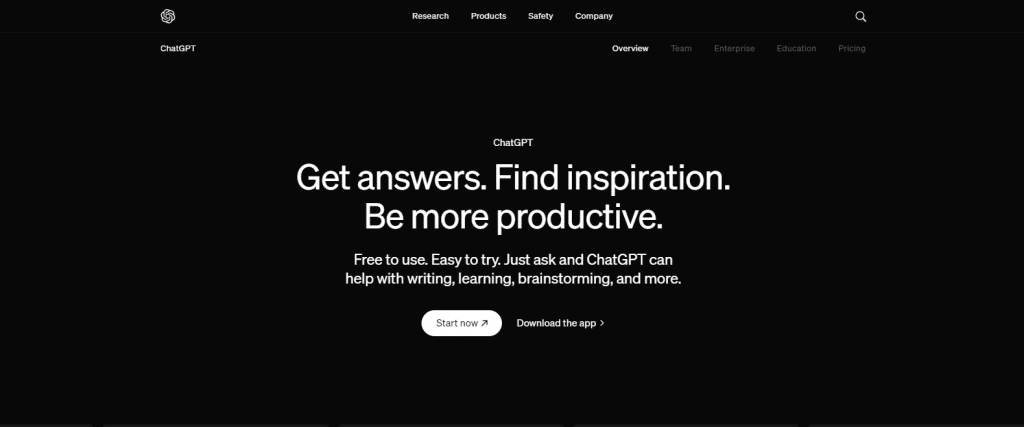
ChatGPT is entirely free but the plus version is the latest one, which costs $20 per month. Follow these steps to use chatGPT to create the structure of the website.
First, log in to ChatGPT and start talking using this prompt.
“I want you to become a prompt engineer. Help me craft the best prompt for my needs to design a structure for (type of website) targeted at (targeted audience). I need you to come up with 25 questions to help and create the prompt to assist me in this task”.
Here is an example of what ChatGPT may ask:
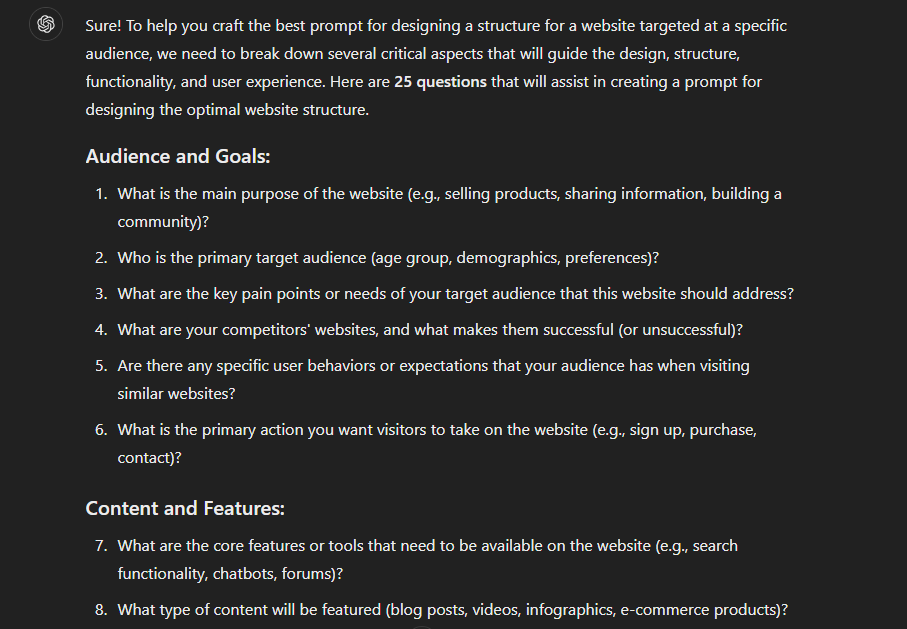
From here, it generates the website’s structure based on the prompt it just created. Then it suggests now. Review suggestions and refine structure as needed. Use it as a blueprint.
8. Make AI-Generated Website Layouts Based On Examples Or Sketches:
Besides offering design inspiration, AI tools convert sketches or screenshots into ready-to-edit wireframes.
Visily is renowned as one of the top AI website development tools. It offers a unique feature where users can upload an image of their desired web design. The platform then generates a wireframe that closely or loosely matches the uploaded image, depending on the user’s selection.
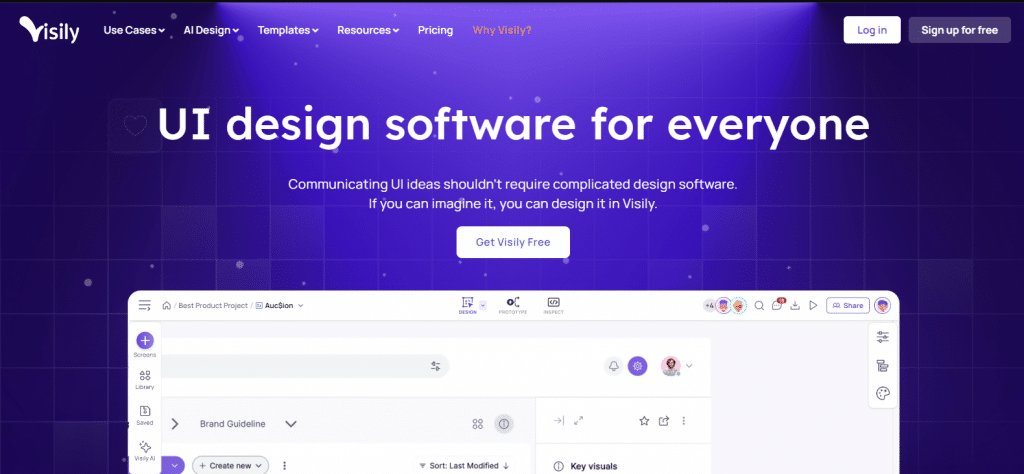
The interface looks best after uploading the landing page. The same applies to sketches. After uploading the files, choose whether the wireframe is for a desktop or mobile design. Then, modify it according to your preference with editing tools. Visily is free, though it introduces paid plans.
9. Use AI To Create Web Content:
So many AI generation tools are available for free and with premium subscriptions. ChatGPT, Jasper AI, and WriteSonic are also the top content generator AI tools.
Simply describe the type of content you need, and the feature will replace the current copy with an AI-produced version. Additionally, many AI image generators, like DALL-E and MidJourney, create custom pictures for the site.
AI photo editors like Canva also feature a background remover, photo enhancer, and brusher to remove and add photo-realistic elements to images.
Suppose a user runs a blog website related to a technical niche and needs articles on IT or AI ethics articles. These AI web development platforms create well-crafted content that meets SEO objectives and offers SEO tips for e-commerce websites to reflect the brand’s distinct voice. They also offer SEO-friendly and customizable features, as well as easy-to-customize and genuinely custom websites.
Think of these AI tools, get them rolling, and bring those final, personal tweaks that make content stand out.
10. Design Your Site Brand Identity With AI:
AI tools also assist in designing websites with AI 2025 and making a website’s visual identity, logos, color palettes, and typography. Huemint is also an AI web design tool for picking colors and choosing another color that best complements choices.
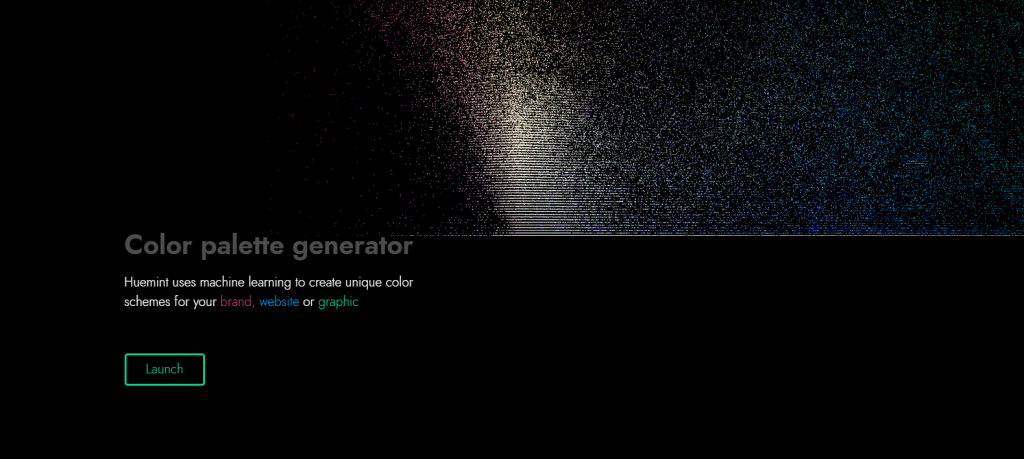
11. Optimize UX With AI:
Utilize AI tools for UX/ UI Optimisation., such as Google AutoML technology, which gives a view of user interaction data to learn how people use their site.
It is like a detective on a website who finds hidden patterns and behaviors of people. It teaches you about what things work on the website, in which way, and what doesn’t. Take, for example, a user who finds difficulty with the website’s little button issue on mobile devices. Then, the tool identifies the problem and advises you to increase the button size for precise and accessible clicking.
The AI tool can also detect how customers transfer the menu. This is more than just finding out. It provides a more innovative, smoother menu structure that converts user navigation from confusing to intuitive.
When users combine AI suggestions with hands-on testing, magic happens, and everything works in an actual way.
AI Web Builder
Some of the top AI web builders are as follows:
1. Wix:
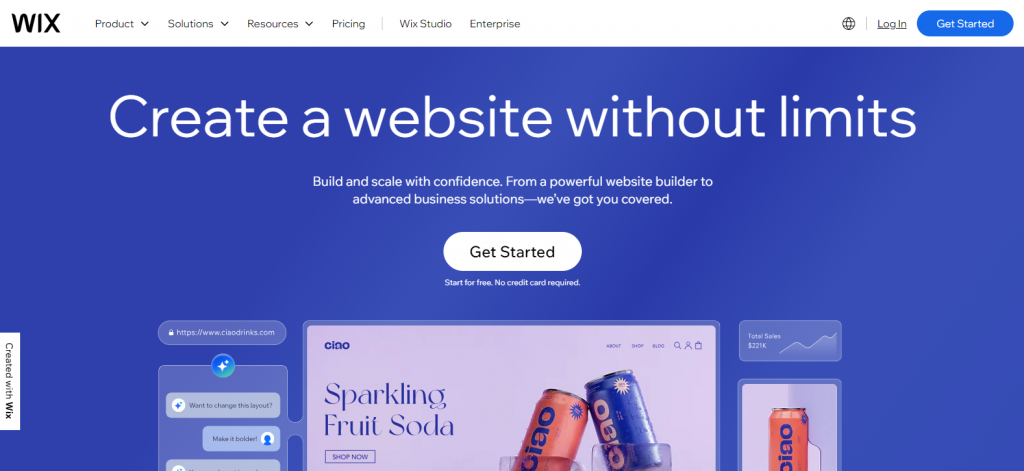
Wix is a top AI website-building tool and is listed as one of the best AI website builders. It balances your ability and functionality by starting with the chatbot and answering questions about what kind of site the user wants.
It has a practical, compelling, house-like site look. It changes the AI-generated stock text and images to its content and can spin functioning photography into the portfolio in less than 10 minutes. It makes it easy for users to change and make decisions by configuring things. Wix is the most powerful tool in this list and the right option for beginners.
Wix AI website builder balances functionality.. It starts by chatting with a chatbot and answering questions about the kind of website that people want to build. It is practical, and rather than one or two missed requests, it seems to affect how the site looks when the user moves on to the AI site builder.
If users want to build a genuine AI website design, everything matters more than anything. They can be used to start blogs, sell physical products with digital ones, take bookings, and do everything users want. It integrates with other features to contact and update a spreadsheet based on Wix automation.
A. Wix Pricing:
$17 /month for a light plan, including a custom domain for one year.
B. Wix Pros:
- Practical, easy-to-use AI site designer.
- This is backed up by Wix’s mature web-based AI projects builder ecosystem.
C. Wix Cons:
- It is not the most futuristic feeling AI around.
2. Jimdo:
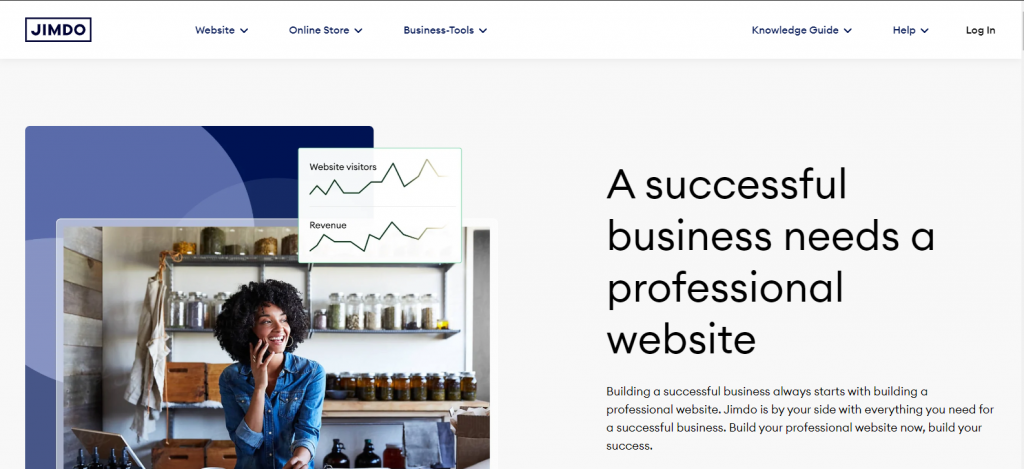
Jimdo is another of the best AI web builders. Like Wix, you use the website editor to upload content, configure booking modules, and tweak the site. It launched an AI editor known as Jimdo Dolphins in 2017 and then moved away from that branding. Honestly, it feels less AI than Wix, but it works well. It is also affordable with paid plans that start at $11 per month.
When the user starts to build a website on it, select a theme or have Jimdo build one for the AI-powered; after that, describe the site purpose (like linking it to a Google Bussines listing to get contact information or your Instagram and Facebook accounts to get images)
Jimdo is a great AI website creator who builds personal and business AI websites. It has an AI power site builder, which helps start quickly with all the features needed to run the site. Most customization happens through a regular site editor, but it is a tradeoff to build a modern AI website development quickly.
A. Jimdo Pricing:
The start AI website development plan costs $11 per month, including the custom domain.
B. Jimdo Pros:
- An honest AI site builder with all the features needed.
- Great free plans and affordable AI website development paid plans.
C. Jimdo Cons:
- AI is limited to initial AI web design creation.
3. CodeWP:
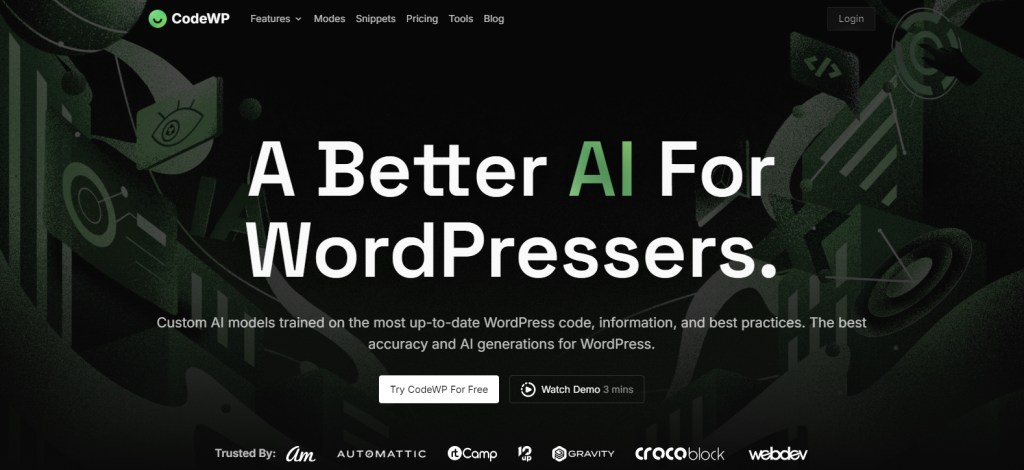
CodeWP is a powerful ChatGPT-powered code generator that works on WordPress-specific code, including e-commerce components and meta box. Allow users to moderate technical knowledge and customize the site with code from prompts like slider creation and custom functions.
While this tool can be highly cost-effective, it requires a solid understanding of implementing code in WordPress. Users should be cautious, as AI-generated codes can be incorrect or pose security risks. CodeWP is best for those familiar with basic coding concepts but not necessarily with specific language.
A. CodeWP Pricing:
Free for 20 AI generations. $28 per month for 10,000 generations and 28 code modes, as well as WooCommerce and WordPress SQL.
B. CodeWP Pros:
- Enable technical minded to create complex WordPress Code.
- Allows to build custom sites.
C. CodeWP Cons:
It is still an advanced tool, unless you understand how WordPress works, you won’t get much use out of it.
4. Framer:

Framer stands out among AI website design builders for its ability to create top AI websites from prompts. While it generates draft layouts, links, and buttons need manual adjustments. The Framer provides a glimpse into the future of AI web design tools and offers a decent starting point to build a site, although it is not a fully automated solution.
You can start with a prompt, which will create a rough AI website, including generating some AI-generated draft copy. For example, “Design a portfolio website for a photographer, Harry Guinness. Specialises in shooting portraits of dogs, so make it fun and include a gallery.”
It is more technical than Wix and Jimdo but offers unique insights into AI-driven site creation. It is free to try.
A. Framer Pricing:
Enjoy a free mini plan with Framer branding for hobby projects, which includes two pages and allows up to 1,000 visitors per month. For expanded features, the plan starts at $10.
B. Framer Pros:
- It is a super impressive and fun AI web development tool.
- The rest of the app is excellent so that you can build an actual AI web design.
C. Framer Cons:
Still needs a lot of work to go from an AI draft to a great website.
Conclusion
Artificial intelligence simplifies the design process, sparks creative inspirations, and empowers designers to create websites that are truly unique to their brand. AI Web design specialists who utilize AI tools will likely have significant competitive advantages over other designers due to their ability to go from ideation to final designs much faster.
Remember that the main aim of AI web design is to assist you. While they help to speed up workflow, they cannot make decisions. Make sure to review AI output and adjust based on preferences and needs. As AI evolves, designers need to utilize AI tools to stay competitive. The future of AI web design lies between human creativity and AI-driven innovation. Do you have any questions? Ask in the comment below.
Ready to bring your website to life? Choose our reliable Web Hosting services.


Leave a Reply